Game Server Port Test
The Southnode Steam Query Tool is a powerful and versatile tool that allows users to check incoming Steam requests with ease.
One of the key features of the Southnode Steam Query Tool is its ability to display detailed information about incoming Steam requests. This can include data such as the IP address, game being played, and the status of the request.
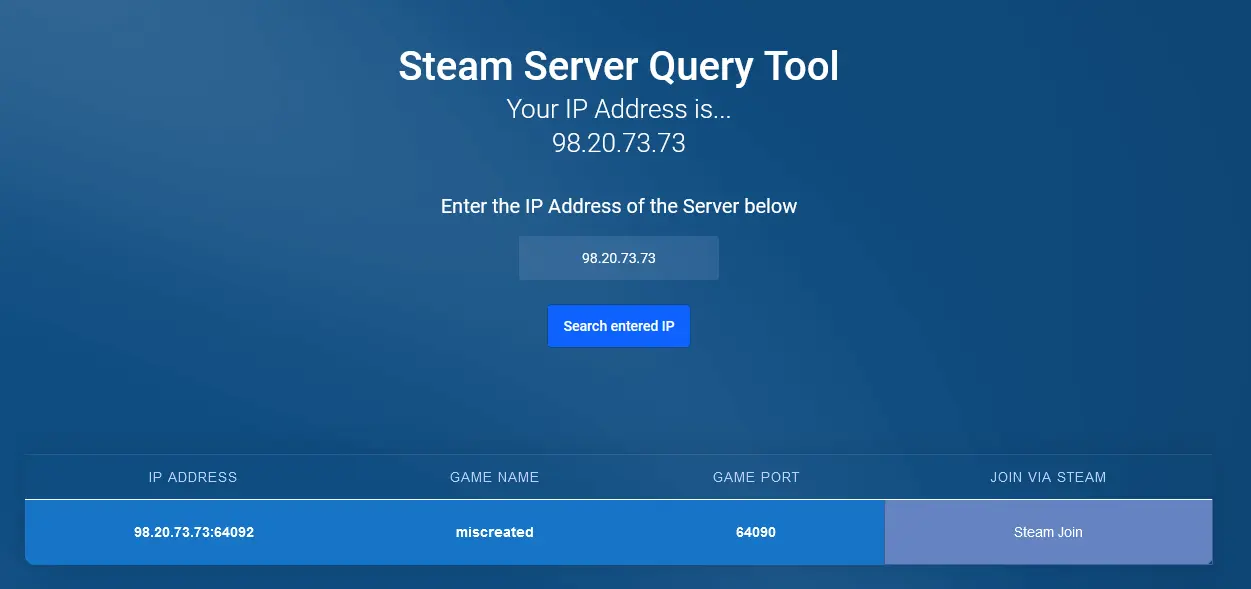
When you pull up the tool a random Ip address will be displayed in the text box. Simply type the IP found under Your IP Address is, hit search IP and the window at the bottom will populate. If it is blank you have more work to do. When it shows your server you are getting closer.
Another useful feature of the Southnode Steam Query Tool is its ability to send an invite link to friends, If your server shows up you can right click on steam join copy link and message them.
Link to Southnode Steam Query Tool.












